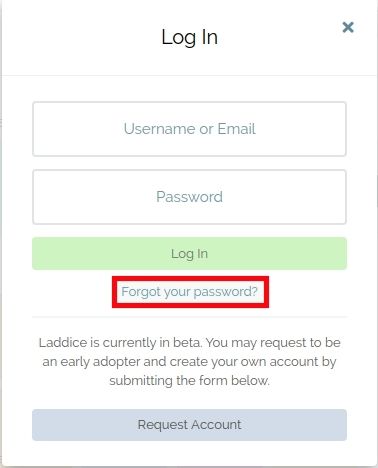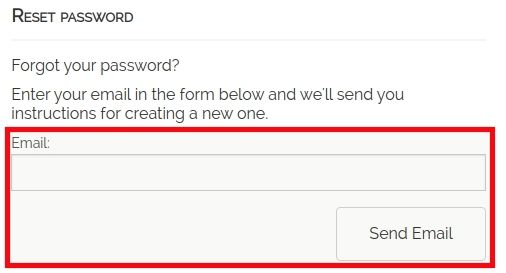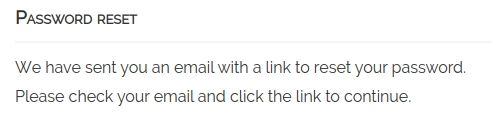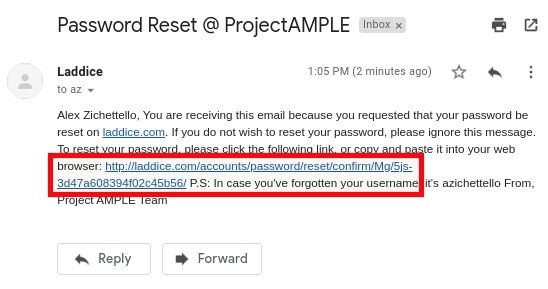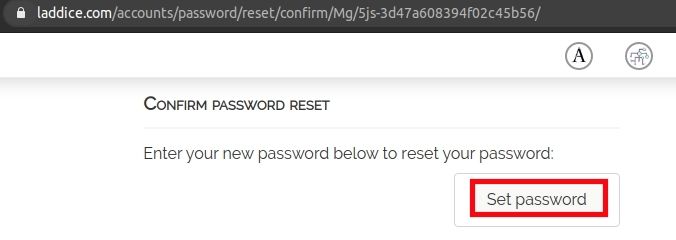See the below instructions for how to reset your password in Laddice:
From the Log In prompt, click “Forgot your password?”
This brings you to a Reset Password form. Enter the email you used to sign up for Laddice then click “Send Email”:
You’ll get a notice as shown below:
If you provided the correct email, you’ll receive an email called “Password Reset @ ProjectAMPLE”. Click the provided link. FYI, this email also tells you your username if you may have forgotten:
You’ll be brought to a special page called “Confirm Password Reset”. Click “Set password” to set a new password. Try not to forget it this time!
Login using your new credentials (use login instructions above).
 azichettello
azichettello