 Laddice Training #0:...Laddice Training #0: Tutorials Database
Laddice Training #0: Tutorials Database
Laddice Training #0:...Laddice Training #0: Tutorials Database
Laddice Training #0: Tutorials DatabaseIn this thread: tstay2552
Creating a Saved Filter
Click Save at the top of the Filter view.
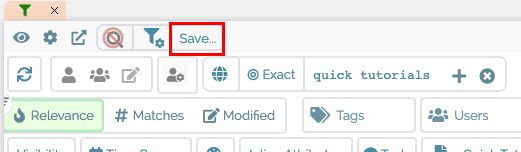
Add any other defining characteristics, for instance:
Only tasks assigned to me
Only these task assignments
Only tasks in this project
Only tasks with this tag
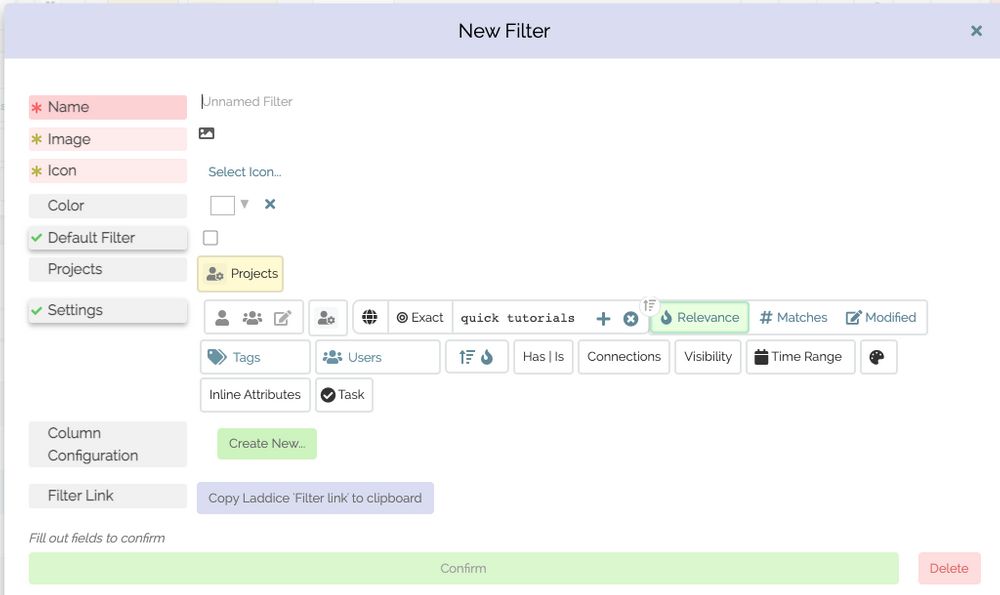
Applying a Saved Filter
Select the Funnel icon in the top of the Filter view and select which filter you’d like apply.

Adding Attributes to Multiple Documents
Select the group of documents you’d like to add attributes to in the List View.
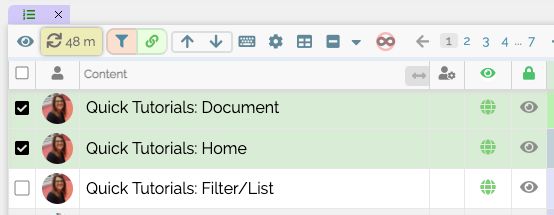
Select the Node Selections icon in the Top Panel of the Laddice dashboard.
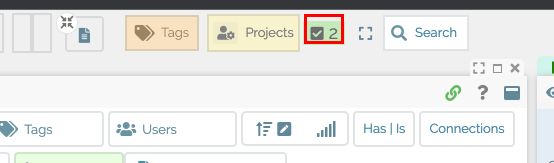
Add tags, projects, tasks, and more to all of the selected document.
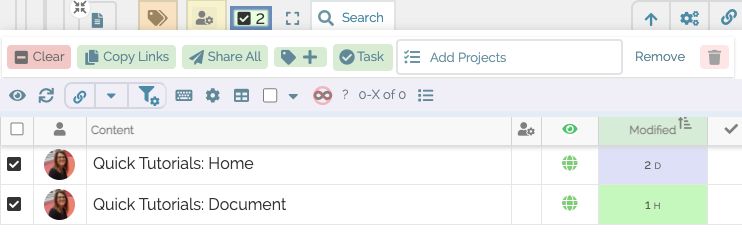
Using Public Tags
Access public tags by searching the tag text box.
