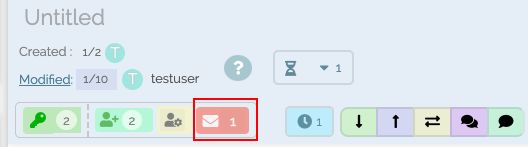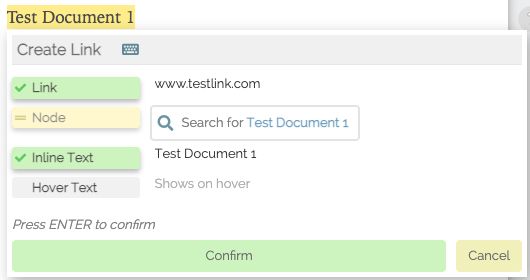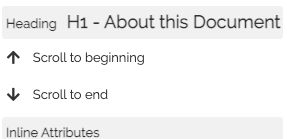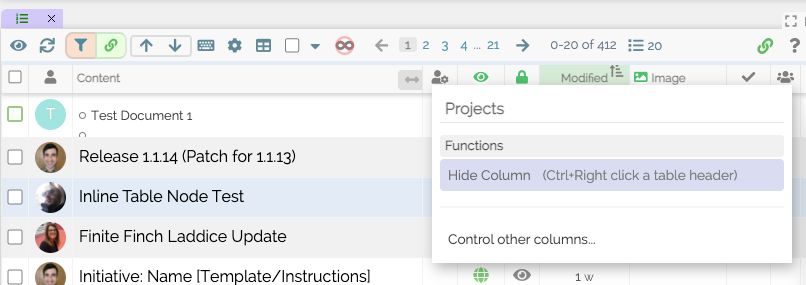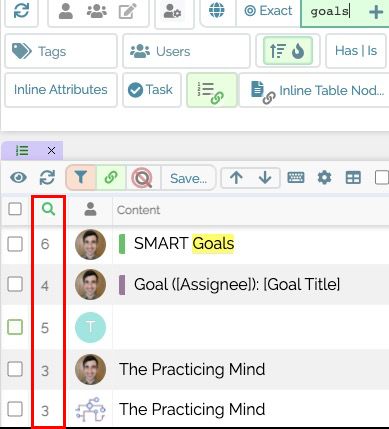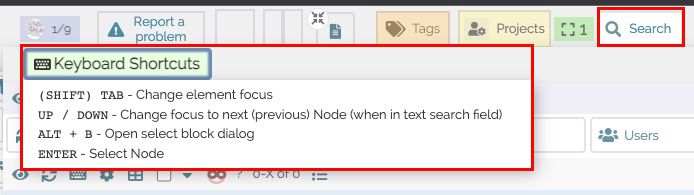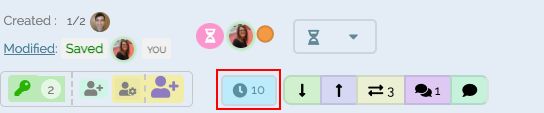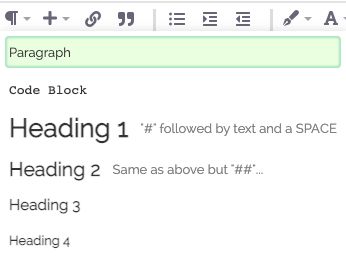Hello!
I hope you’re enjoying our Finite Finch update as much as we are - I think one of my favorite things is how much faster the platform is. I wanted to share quite a few additional features that occurred with this release.
For the next few weeks we will be working away on fixing bugs. You can see everything we’re releasing, including bug fixes by selecting the Version Button in the top panel. Just select whichever version you’re interested in learning about and review the communication.

As always, if you have any feedback or questions, reach out to Alex, Ben, or myself.
Thanks,
Tara
Document View Updates
See all messages sent to you or by you for a Document in one new menu Message Menu!
Visibility Status and Draft Status alter the color of a Document View header to quickly indicate status. Draft is now available through Access Menu or Document View header options.
Blue = Restricted visibility
Green = Public visibility
White = Only Me visibility
Yellow = Draft
Colored circles indicate users that don’t have access to easily see situations where an assignee may be applied yet do not have access to see or edit the item.
Red = No access to document
Yellow = View only access
Green = You!
Improvement to the insert link function to more easily update link text and access link menu for editing.
Delete button has been added back to the top of the Document View header.
Addition of quick buttons to hide Document View header.
Right click menu within Document View now allows you to scroll to the beginning or end of a section (if within a Heading).
Improved Connections View that now includes Comments on a document.
Improved filter settings that allows Document View filter to be preserved while linking/unlinking from Filter View.
Addition of metrics to documents for contributors, word count, inline tasks, block count, and inline tags.
Better sizing, positioning, and filtering of comments within Document View.
Easier way to add and remove indents with more intuitive icons.
List/Filter View Updates
Better matching indication for searching List View based on results of text search from Filter View.
Green line = Exact matches for document titles
Purple line = Inexact matches for document titles
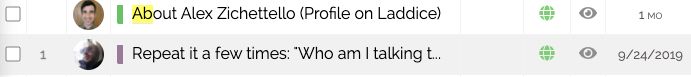
Improved scoring system for sorting matches based on results of text search from Filter View. Previously this was percentage-based, but is now a number with no upper bound. The score column is hidden by default.
Ability to right click on List View headers to control their visibility.
Automatically show columns that contain content in List View.
New default settings for the columns that show in List View.
The number of matches now shows when searching List View with text search applied from Filter View.
Other Updates
Pop outs can now be resized by dragging any edge of the pop out.
Addition of two new Project membership statuses:
View / Apply Tags - Provides usable tags to all users. All users will get this membership status for the Public Tags/Filter Project.
No Access - Use for work in progress membership activities or to temporarily remove access to a specific user.
Fixed bug with creating and applying new tags so you can create and apply them at the same time.
Additional keyboard controls. These can also be found in the Search Menu.
Addition of link to Version notes attached to each Version during release (see Release 1.1.14 (Patch for 1.1.13))
Improved format and content for email notifications to users.
Improved Activities/History View formatting and content that shows who did what and when, as well as, filtering.
Fixed time zone discrepancies in email notifications.
Better performance of Laddice from Mobile Web App for text inputs and opening to the correct page.
Fixed issue with time details being inaccurate in the Time Log function.
Change in version numbering (was 3.21.106 and now is 1.1.13) which is based on Laddice vs client.
Heading selection shows preview of heading appearance.
 tstay2552
tstay2552